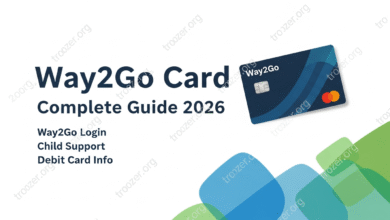A Complete Guide to content://cz.mobilesoft.appblock.fileprovider/cache/blank.html

When browsing through your Android phone’s storage, analyzing app logs, or dealing with certain blocked pages, you might have come across something like content://cz.mobilesoft.appblock.fileprovider/cache/blank.html. At first glance, it can seem confusing or even suspicious. But in reality, this is not a traditional web link and is usually not a security risk.
This string is actually a Content URI — part of Android’s internal file-handling and app communication system. In this guide, we will explore what each part of this URI means, what role it plays in the AppBlock application, and why it may appear on your device.
What Does content:// Mean in Android?
Android uses the content:// scheme to give apps a secure way to access and share data. Instead of letting applications directly access files via traditional file paths like /storage/emulated/0/, Android uses a Content Provider system.
This method has several advantages:
-
Security – Apps can share only specific files with others without giving full storage access.
-
Sandboxing – Each app works within its own data storage area.
-
Temporary Access – Permissions can be granted only for the time needed.
When you see content://, it means you are looking at a content URI. These URIs are not meant for typing into a browser address bar; instead, they are read internally by apps or the Android operating system.
Breaking Down content://cz.mobilesoft.appblock.fileprovider/cache/blank.html
This content URI can be broken into parts to understand it better:
-
content://– This indicates that the URI is handled by Android’s Content Provider system. -
cz.mobilesoft.appblock– This is the package name of the application. In this case, it refers to AppBlock, an Android app made by MobileSoft that helps users block distracting apps, websites, and notifications. -
fileprovider– This shows that the app is using Android’s FileProvider, a special tool for sharing files securely. -
cache/blank.html– This is the path to a file inside the app’s temporary cache storage. It points to a file calledblank.html, which is likely used as a placeholder page.
What is AppBlock?
The package name cz.mobilesoft.appblock belongs to the AppBlock app. AppBlock is designed to help users limit distractions by blocking access to specific apps, websites, and even notifications for set periods.
Some main features include:
-
Custom Blocking Schedules – Users can define work, study, or rest times when certain apps or sites are inaccessible.
-
Web Content Blocking – Specific URLs can be blocked in supported browsers.
-
Statistics – Usage data shows how much time is spent on various apps.
-
PIN or Password Lock – Prevents quick disabling of blocking rules.
The appearance of the content URI in question means AppBlock is doing something internally—often loading a temporary or blank HTML page to handle a block.
The Role of FileProvider
The FileProvider is a core Android tool that allows secure file sharing between apps. Without FileProvider, older Android versions used to expose full file paths, which could be a privacy and security risk.
FileProvider helps in these ways:
-
Hides Real File Paths – Instead of showing
/data/data/com.example.app/cache/file.html, it gives a content URI. -
Manages Temporary Access – Only apps granted permission can use the URI.
-
Improves Security – Prevents apps from reading other apps’ private data.
In this case, AppBlock is likely using FileProvider to safely reference its blank.html page from within its blocking mechanism.
Understanding cache/blank.html
The cache folder in Android apps is a temporary storage area. Files in cache are not permanent and can be deleted at any time without affecting the main functionality of the app.
The file blank.html is probably used for:
-
Initializing an empty web view.
-
Redirecting blocked sites to a blank page.
-
Displaying nothing when a certain rule is triggered.
For example, if AppBlock blocks Facebook, instead of showing an error or the real site, it may open blank.html so the user sees nothing distracting.
Why You Might See This URI
There are several situations in which you could see content://cz.mobilesoft.appblock.fileprovider/cache/blank.html:
-
Blocked Websites in a Browser – If you try to access a blocked page, AppBlock could display its blank placeholder.
-
Debugging or Log Monitoring – Developers and advanced users may see these URIs when checking system logs.
-
File-Handling Apps – Certain file manager apps display these URIs if they scan app storage.
Is It Harmful?
No — this URI is not harmful by itself. It is simply a pointer to a file inside AppBlock’s private storage. The file cannot be accessed by outsiders without the proper app permissions, and it does not connect to the internet directly.
However:
-
If you don’t use AppBlock and still see this often, you might want to check for leftover data from a previously installed app.
-
If a different unknown app shows similar URIs, review its permissions to ensure your data is secure.
How to Access or Remove It
If you really want to interact with or remove this file, there are a few ways:
-
View via App Tools – If AppBlock lets you export settings or logs, the file may be included.
-
Clear AppBlock Cache – Go to Android Settings → Apps → AppBlock → Storage → Clear Cache.
-
Uninstall AppBlock – If you no longer need the app, uninstalling it will remove all related files.
Keep in mind that without root access, you cannot directly browse into another app’s cache folder on modern Android versions.
How Android Uses content:// URIs in General
It’s worth understanding that this example is part of a much larger Android system for managing data securely:
-
Contacts App – Uses URIs like
content://contacts/people/to display contacts. -
Media Files – Music and images are accessed via
content://media/external/.... -
Calendar Data – Stored and accessed with URIs like
content://com.android.calendar/events.
In all cases, the content:// prefix signals a secure, permission-controlled way to retrieve or share information.
Common Misunderstandings
Because content:// links look similar to website URLs, people sometimes think they can paste them into Chrome or another browser to view them. This won’t work unless:
-
The app that owns the URI is installed.
-
That app specifically grants your browser permission to read it.
In other words, it’s not a public web address — it’s an internal Android address.
Read also: Get in Touch TravellingApples.com – Your Gateway to Seamless Travel Assistance
Final Thoughts
The content://cz.mobilesoft.appblock.fileprovider/cache/blank.html link is simply an internal reference used by the AppBlock app to display a blank HTML file, most likely as part of its site-blocking feature. It is stored in the app’s cache and accessed through Android’s FileProvider system to maintain security.
Understanding these URIs can help demystify Android’s internal operations. They are part of a security-first design that keeps apps isolated, controls permissions, and prevents unwanted data exposure.