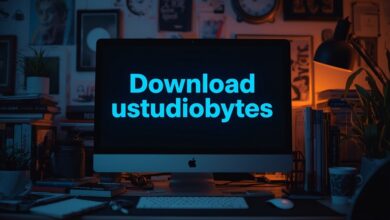Easy Nintendo Switch Repair Guide Fix Your Console at Home

If your Nintendo Switch is not working, don’t worry! Nintendo Switch Repair is easier than you think. Many small problems can be fixed at home without spending a lot of money. Maybe your screen is not turning on, or your Joy-Con is not connecting. These are common issues, and you are not alone. In this guide, I will help you understand the problems and how to fix them. Whether your Switch has a broken screen, charging problem, or stuck buttons, there are simple ways to make it work again. Let’s go step by step and bring your Switch back to life. Just be careful, and follow each tip slowly.
Nintendo Switch repair is something many people try before going to a shop. Why? Because repair shops can cost a lot and take time. If you learn how to fix small issues, you can save both money and time. First, we will talk about what tools you may need, like a tiny screwdriver or cleaning wipes. Then we will look at the most common problems, like battery issues, cracked screens, or Joy-Con drift. We will also learn when it’s safe to repair it yourself and when it’s better to ask a pro. This guide is for everyone—even if you’ve never fixed anything before. Don’t stress, I’ll keep it super simple. Your Switch deserves another chance, and you can do it!
What Is Nintendo Switch Repair and Why Do You Need It
Nintendo Switch repair means fixing problems with your console. This can be small things like cleaning the Joy-Con or big things like replacing a screen. You may need to repair your Switch if:
- The screen won’t turn on
- The battery doesn’t charge
- The Joy-Con keeps disconnecting
- The game card reader isn’t working
- Buttons are stuck or not working
Common Problems That Need Nintendo Switch Repair
Here are some of the most common issues people face:
- Joy-Con Drift: The joystick moves by itself.
- Screen Problems: The screen stays black or shows lines.
- Charging Issues: The console won’t charge or charges too slowly.
- Overheating: The device gets too hot.
- Game Not Loading: The game card reader is dirty or broken.
How to Fix Joy-Con Drift Easily at Home
Joy-Con drift is a very common issue. You move the joystick, but your character keeps moving even when you stop. This can be annoying in games.
Here’s how you can try to fix it:
- Clean it: Use a cotton swab with a little rubbing alcohol. Clean around the joystick gently.
- Recalibrate it: Go to the Switch settings → Controllers and Sensors → Calibrate Control Sticks.
- Replace it: If cleaning doesn’t help, you may need to buy a joystick replacement kit.
Nintendo Switch Screen Not Turning On? Try This First
Sometimes your Switch won’t turn on. Don’t worry—it doesn’t always mean it’s broken.
Try these steps first:
- Charge it for 30 minutes: Maybe the battery is empty.
- Hold the power button: Press and hold for 15 seconds.
- Use a different charger: Your charger might be the problem.
Repairing Charging Port Issues on Your Nintendo Switch
Charging port problems are common too. Maybe your charger fits loosely or won’t charge at all.
Here’s how to fix it:
- Clean the port: Use a dry toothbrush or a can of air to clean dust.
- Try a new charger: Sometimes the cable or adapter is the problem.
- Replace the port: If cleaning doesn’t help, you can buy a new USB-C port and follow a guide to replace it.
Step-by-Step Nintendo Switch Repair for Beginners
Here are simple steps to follow for basic Nintendo Switch repair:
- Turn off your Switch completely
- Get the right tools (tiny screwdrivers, pry tools, cleaning brush)
- Open the back carefully
- Take pictures as you go (this helps you put things back)
- Clean inside gently
- Replace parts if needed (buy trusted parts online)
- Close it slowly and test
Nintendo Switch Battery Problems and Easy Fixes
If your battery drains fast or doesn’t charge, try these tips:
- Lower brightness and turn off Wi-Fi
- Use airplane mode when playing offline
- Replace the battery if it’s old or swollen (you’ll need a battery kit)
When to Repair and When to Replace Your Nintendo Switch
Sometimes fixing the Switch is not worth it. If your device has too many problems or if repairs cost more than a new Switch, it’s better to buy a new one.
Repair if:
- Only one or two small issues
- You like doing DIY repairs
- You want to save money
Replace if:
- Big damage to screen, board, and battery
- Repair parts are too expensive
- You want a newer model
Tools You Need for Basic Nintendo Switch Repair at Home
Before you begin, get these tools ready:
- Precision screwdriver set
- Plastic opening tools
- Tweezers
- Rubbing alcohol and cotton swabs
- Replacement parts (buy from trusted sellers)
Conclusion
Fixing your own Nintendo Switch may sound hard, but it’s not! Most small problems can be solved at home with a little time and care. Whether it’s Joy-Con drift, battery issues, or screen problems, this guide gave you easy steps to follow. Don’t rush. Go slow, and always double-check your work. If you get stuck, ask a friend or watch a video. And remember—if something is too hard, it’s okay to ask a pro.
FAQs
Q1: Is it safe to open my Nintendo Switch at home?
Yes, but be careful. Always power it off first and use the right tools.
Q2: Can I fix Joy-Con drift without replacing parts?
Yes! Try cleaning and recalibrating first before buying new parts.
Q3: How much does a new screen cost?
A new screen usually costs around $30–$50 online.