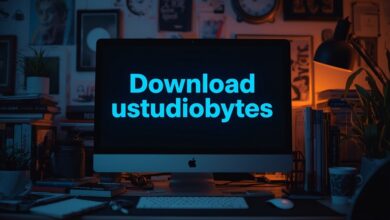8 AI Voice Cloning Apps for Content Creators and Podcasters

Overview
The rise of AI-powered tools has transformed the way creators and podcasters produce content. Voice cloning technology makes it possible to generate realistic voiceovers without expensive studio setups. Whether you’re looking to narrate a podcast, create branded audio, or repurpose video scripts, AI voice cloning apps provide flexibility, speed, and cost-efficiency.
In this list, we’ll explore eight popular tools that stand out for their features, ease of use, and reliability. Each tool includes an overview, features, and a quick look at pros and cons to help you decide which one fits your creative workflow best.
1. Invideo AI
Overview:
Invideo AI is more than just a video creation platform it’s also a powerful tool for creators who want lifelike audio narration. Its ai voice clone technology allows users to generate natural-sounding voices in multiple languages and tones. This makes it ideal for podcasters, content creators, and marketers who want to produce professional audio without hiring voice actors.
Features:
- AI-powered voice cloning with realistic tone and pitch.
- Multi-language support for global content reach.
- Integration with video creation for end-to-end production.
- Customizable voice style and delivery.
Pros:
- Seamlessly connects voice with video creation.
- Great for creators needing quick turnaround.
- Offers both audio-only and video options.
Cons:
- Limited advanced editing for pure audio specialists.
- Works best when paired with video production use cases.
2. Resemble.ai
Overview:
Resemble.ai is widely used by professionals who want customized AI-generated voices. It allows users to record a few lines of speech, after which the system can generate a cloned voice with near-human quality.
Features:
- Supports voice cloning with just minutes of training audio.
- Offers real-time voice generation for live use.
- API access for developers to integrate into apps.
- Emphasis on security and watermarking to avoid misuse.
Pros:
- Highly customizable with developer-friendly APIs.
- Produces high-quality voiceovers suitable for commercial use.
Cons:
- Pricing can be on the higher side for small creators.
- Learning curve for integrating into custom workflows.
3. Murf AI
Overview:
Murf AI is popular among professionals for its library of voices and user-friendly studio. It is widely used in eLearning, corporate training, and podcasting.
Features:
- 120+ AI voices across multiple accents.
- Built-in editor to sync audio with visuals.
- Supports team collaboration for businesses.
- Export in multiple formats.
Pros:
- Wide variety of pre-built voices.
- Clean, easy-to-use interface.
Cons:
- Custom voice cloning requires higher pricing tiers.
- Less flexibility compared to open API tools.
4. ElevenLabs
Overview:
Known for its hyper-realistic voices, ElevenLabs offers a simple interface for cloning and generating voices. Its natural intonation makes it a favorite for storytellers and podcasters.
Features:
- Ultra-realistic speech synthesis.
- Clone voices with small audio samples.
- Text-to-speech with emotion controls.
- Supports multiple languages.
Pros:
- Voices are among the most realistic on the market.
- Strong focus on natural expression.
Cons:
- Limited editing features.
- Free version has restrictions.
5. Play.ht
Overview:
Play.ht provides creators with a robust platform for generating audio using AI voices. It’s especially useful for creating audiobooks, podcasts, and articles in spoken form.
Features:
- 800+ AI voices across languages.
- Podcast hosting and publishing tools.
- Supports cloning of custom voices.
- Export in MP3 and WAV formats.
Pros:
- Excellent for bloggers and podcasters.
- Huge library of natural-sounding voices.
Cons:
- Pricing scales with usage.
- Some voices sound robotic in long formats.
6. LOVO AI
Overview:
LOVO AI offers both a consumer-friendly app and enterprise solutions. It specializes in creating voiceovers with emotional tones, making it ideal for marketing videos and podcasts.
Features:
- Emotional voice options.
- Voice cloning for personalized output.
- Built-in editor with sound effects.
- Supports creative commons usage.
Pros:
- Great for storytelling content.
- Offers emotional depth in voices.
Cons:
- Free plan has limited options.
- Premium voices cost extra.
7. Speechify
Overview:
Speechify is best known as a text-to-speech app for productivity, but its voice cloning feature makes it a useful tool for podcasters and creators.
Features:
- Converts text into human-like audio.
- Voice cloning from user samples.
- Mobile and desktop apps for easy use.
- Multiple export options.
Pros:
- Highly portable across devices.
- Great for accessibility and productivity.
Cons:
- Cloning voices requires a premium plan.
- Less customization compared to dedicated voice apps.
8. WellSaid Labs
Overview:
WellSaid Labs focuses on delivering professional-quality AI voices for businesses. It is often used in corporate settings, eLearning, and advertising.
Features:
- High-quality professional voices.
- Voice cloning for branded audio.
- Team collaboration features.
- Integration with major eLearning platforms.
Pros:
- Excellent audio quality for commercial use.
- Designed for business scalability.
Cons:
- Geared more toward enterprises than solo creators.
- Limited voices compared to other platforms.
Final Thoughts
AI voice cloning is quickly becoming a must-have for content creators, brands, and podcasters. Tools like Invideo AI stand out for their ability to merge both voice and video production, while others like ElevenLabs or Murf AI excel in pure audio experiences. Whether you’re a podcaster looking for a consistent narrator or a creator producing multilingual content, there’s a solution for every need.
And as AI tools continue to evolve, creators can even pair a ai video generator app like invideo AI with voice cloning, creating end-to-end multimedia experiences that save time and boost creativity.